I Eat, Drink SharePoint. Everything about SharePoint 2010. From what is sharepoint to custom development.
Saturday, February 26, 2011
Forefront Identity Manager 2010–Find the synchronization issues in SharePoint 2010
We all knew that the user profile synchronization is now handled through Forefront Identity Manger. So, whatever problems you are facing while configuring the synchronization service or while running it then the best way to identify them is by using Forefront Identity Manager 2010.
- Go to the location where the Forefront Identity Manager 2010 is located in the system. Default location is "C:\Program Files\Microsoft Office Servers\14.0\Synchronization Service\UIShell\MIISClient.EXE".
- Open Command prompt and go to that location and hit enter as shown below.
- Now, it will open Forefront Identity Manager 2010 where you can see all logs recorded as shown.
- When you click on each row, you will get the details of it in the bottom panel where you see the detail description of it. If the step failed then it will show the complete description of why it is failed like Connection Status, possible failure reason etc. in the below panel.
So, by using this we can easily identify the issues and fix them accordingly.
Subscribe to:
Post Comments (Atom)

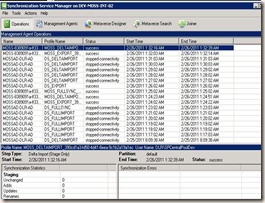
No comments:
Post a Comment